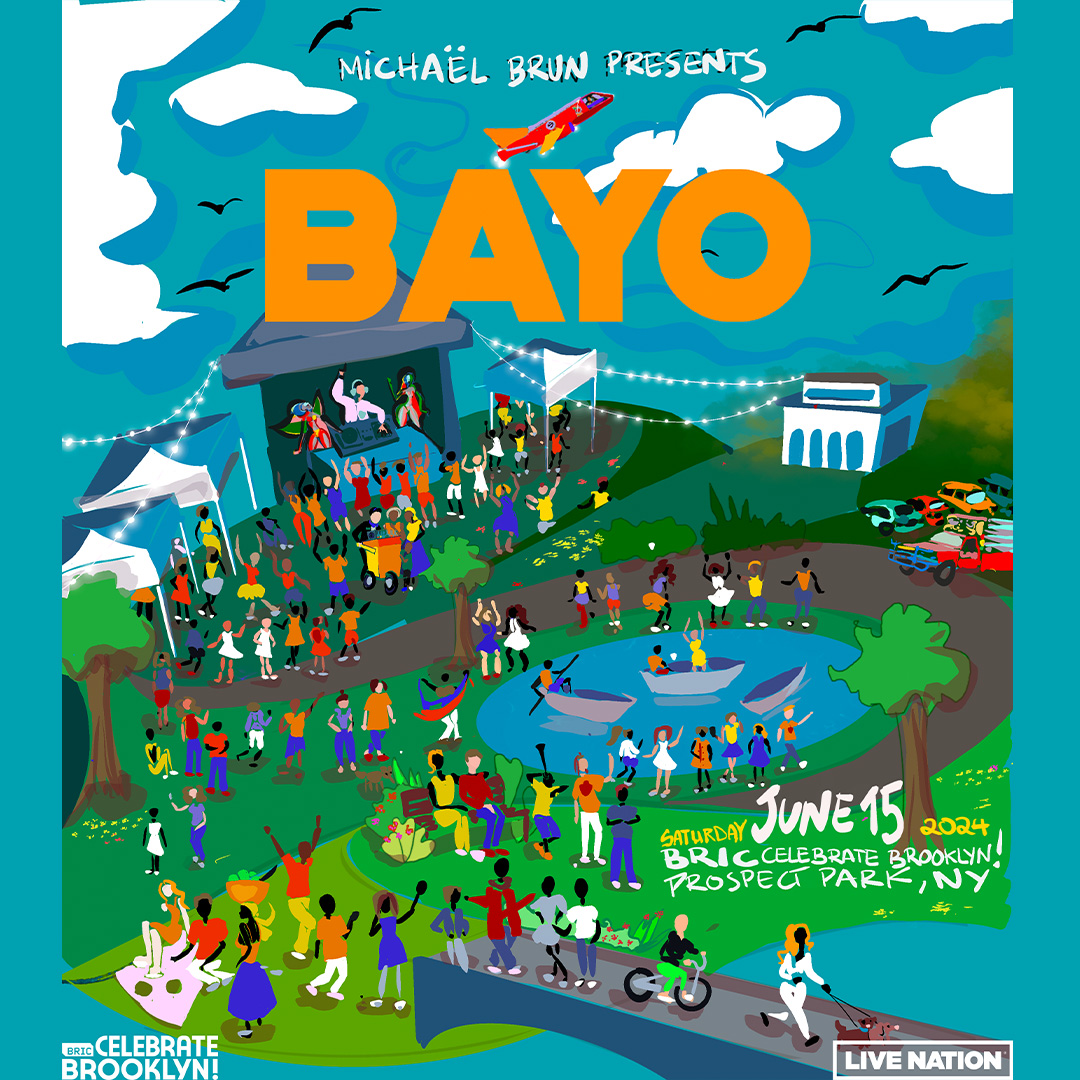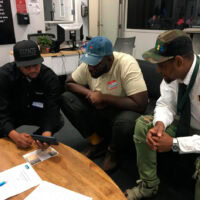1979
2024
For over 45 years, BRIC has shaped Brooklyn’s cultural and media landscape by presenting and incubating artists, creators, students, and media makers. As a creative catalyst for our community, we ignite learning in people of all ages and centralize diverse voices that take risks and drive culture forward. BRIC builds Brooklyn’s creative future.
2024 BRIC Gala & House Party
Raised By Brooklyn
On June 12, join us for a BRIC Gala & House Party supporting the transformative power of BRIC’s programs and their impact on the Brooklyn community and beyond. Featuring honorees D-Nice (who will perform), Toni Williams, and In The Raw®!

Featured Events
BRIC hosts exhibitions, concerts, performances, and screenings year-round.
This year
Current & Upcoming Exhibitions
All BRIC exhibitions are free and open to the public.